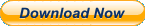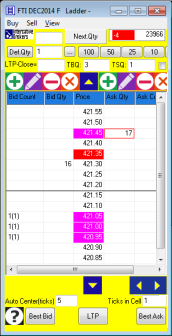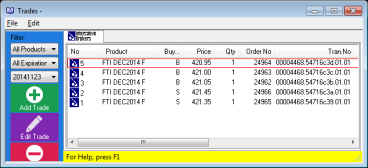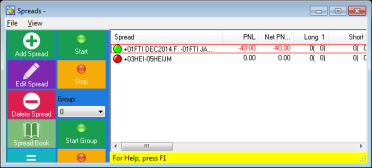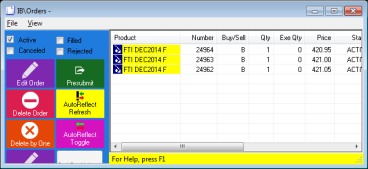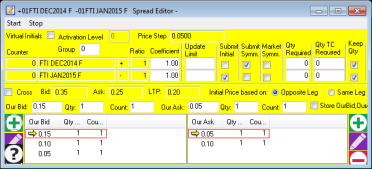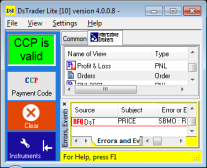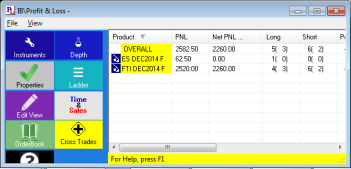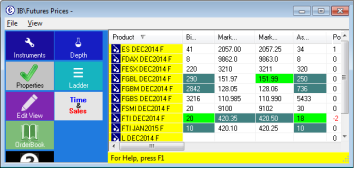|
Professional trading tool based on Interactive Brokers APIUse the professional trading tool with modern Graphic User Interface. We have developed it based on our experience in trading systems since 1999. We are developing, implementing and supporting the trading systems for all types of traders and investors : market makers, day traders, scalpers, position keepers, private investors and funds. DsTrader Lite - traditions and high standards in tradingThe DsTrader Lite is the version of professional DsTrader software that proved its reliability and efficiency during years for hundreds of traders. The DsTrader trading system successfully works in global trading venues as Euronext, Eurex, XETRA, and many others. The DsTrader Lite is based on DsTrader platform and is specially optimized to work with Interactive Brokers API, to combine the advantages of powerful Interactive Brokers platform with our elegant and simple user interface. The key characteristics of DsTraderLite are:
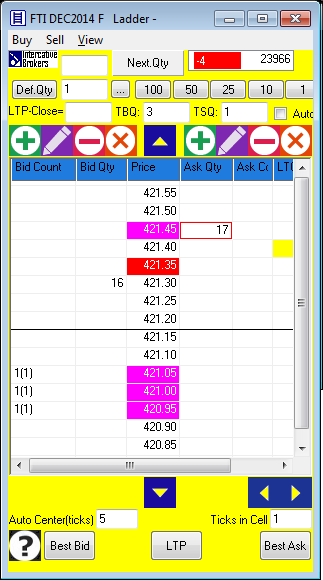
Market data (including Level II) can be represented as the Ladder. Ladder is very efficient for manual trading, as it combines the market depth (arranged in Bid and Ask sides) together with Mouse Actions, when user can send order with given price and quantity by single mouse click. 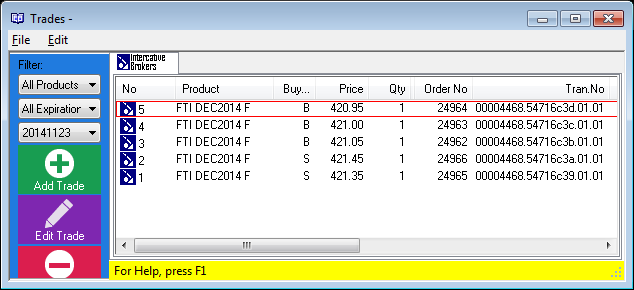
Trades View displays the trade confirmations (intraday and overnight). The user can select the date to see the trade confirmations in database. The trade confirmations can be filtered by product and expiration. 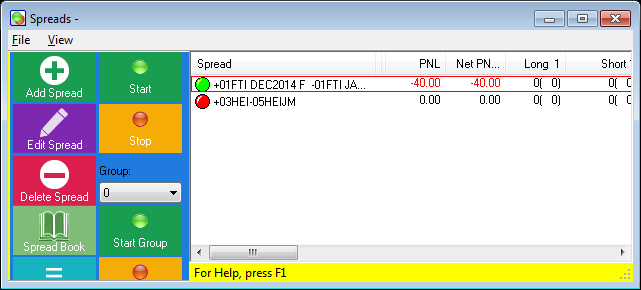
The Spread window contains the list of all Automatic Spreads in the system. Number of Automatic Spreads is not limited. Using toolbar buttons the user can add create new Spreads, edit existing Spreads or delete them. Each Spread has its own order book and individual Spread Ladder. The Automatic Spreads can be grouped. The user can start/stop the Automatic Spreads by groups. He/she can stop them all by single mouse click. 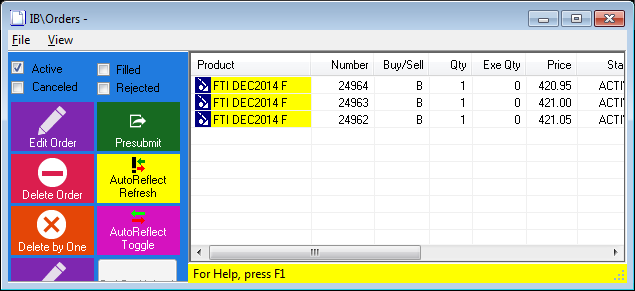
Custom Order View displays active, canceled, filled and/or rejected orders. The user can select the set of products to be displayed, and the set of columns he/she wishes to see in this Custom View. Toolbar buttons of this view provide useful order operations like Delete, Presubmit, change the Auto-Reflection attributes, etc. 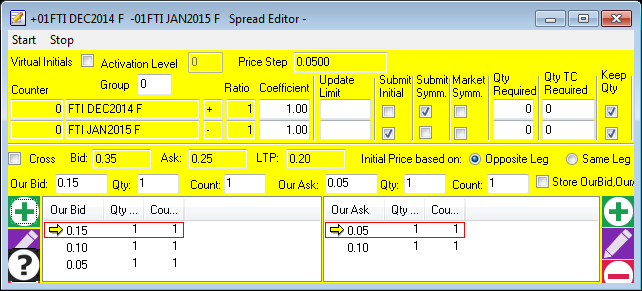
The Automatic Spreads are controlled using Spread Editor window. This window defines the offsets (Our Bid and Our Ask) for buy and sell automatic orders. For each offset the desired quantity is set. The user can select the legs for initial and symmetric orders submission and other parameters to fine tune the Spread. The algorithm runs as long as there are lines in Our Bid, Our Ask tables or until client stops it. 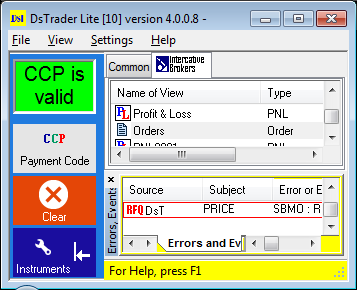
The main window of DsTrader Lite contains the list of all Custom Views together with predefined standard windows. The user can open any of them from main window. The toolbar of main window provides button for creation, editing and deletion of new Custom Views. At the bottom of main window the Errors and Events window is located. 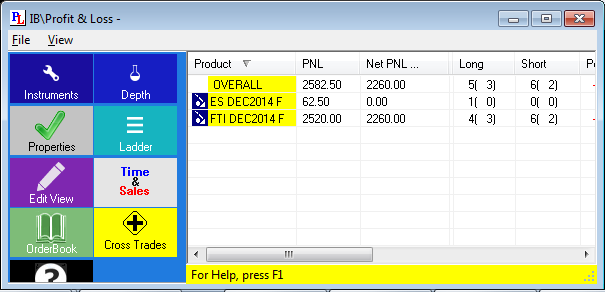
The Custom PNL View displays the positions, P&L, Potential and Realized P&L in real time. The user can create several Custom PNL Views with different font size and colors and dynamically control his Profit and Loss in multi-screen system. 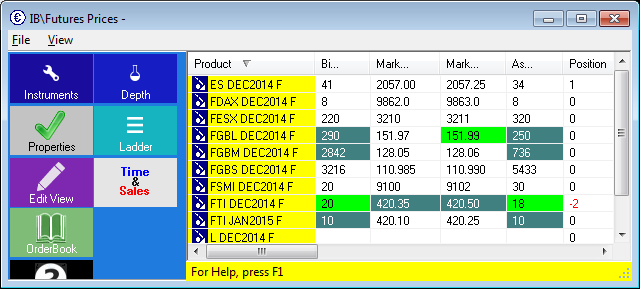
Custom View Price displays market data for given set of products. The user can select the column to be displayed, the order of the columns, their colors and font. In the picture the Custom View Price displays Bid Quantity, Market Bid, Market Ask, Ask Quantity and Position for Future products. Another Custom View can display, for example, all Stock prices. Another View - the prices of the Option, and so on. Number of Custom Views and their content is not limited. DsTrader Lite: reliable tool for Options, Futures and Stocks tradingFor comfortable trading of various financial instruments the user can efficiently control his windows on the screen, create individual mouse actions and hot keys (keyboard accelerators). The user of our system can create unlimited number of Custom Views - the windows with user-defined set of financial instruments, columns, colors and fonts. Each View has a custom set of columns and rows the user wants to display. The user can assign to views any font, text color and background color of grid columns. The system will store the settings together with windows size and position on the screen. Mouse Actions allow to perform submission, editing and deletion or orders by single mouse click. Mouse Actions can be associated with any column of any window in the system. The actions user defines give him the opportunity to use for example one mouse click for one of following actions:
In fact, all possible mouse actions user can think of can be added to the system very quickly. Hot keys (keyboard accelerators) are designed for quick submission of orders, for opening of order tickets, and other trading activities. Along with user-defined windows the DsTrader Lite provides the set of standard windows like Market Depth, Multi-Product Depth, the Ladder, Time & Sales window, and various order books. Risk ManagementDsTrader Lite runs in parallel with Interactive Brokers Risk Management system of TWS. Any order or invalid price that user tries to submit, will be blocked by Interactive Brokers API, and it will display the rejection message for such actions. Along with built-in Risk Management of the Interactive Brokers TWS, the DsTrader Lite provides several tools for online control over Profit and Loss. The Custom PNL View provides online calculation and display of Positions, Net P&L, Potential and Realized P&L. Creating multiple PNL Views with different colors and font sizes, the user can efficiently control the result of his activity. The client can set a default quantity of order per product, a maximum quantity for a single order per product, mistrade ticks protection and other elements of pre-trade Risk. DsTraderLite video lessonsLesson 1. Introduction to DsTraderLite Adding any stock, option or future using Instruments. Adding selected Instruments to Working Products, to Price View, Ladder or Depth View. The Ladder View and Order List Lesson 2. Semi-Automatic Orders Opening order ticket from popup menu. Auto-Reflected order. Scalper order. Specifying the ratios for different products. Lesson 3. Automatic Spreads Fully automated order routing by Automatic Spreads. Setting parameters of a Spread by Edit Spread button. Defining Offsets and Quantities for Bid and Ask. Symmetric orders. Lesson 4. Mouse Actions Demonstrating Mouse Actions. Assigning specific actions to the left and right mouse buttons. Lesson 5. Custom Views Creating of Custom Views. Selecting and deleting columns. Custom Order View and Custom Trade View. |
| © 2026 DSTRADER.NL | Terms of use |