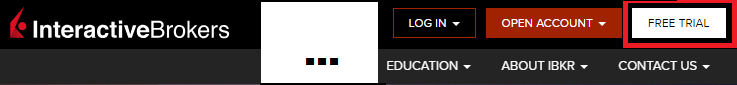|
How to startDsTrader Lite software needs MS Windows 7,8 or MS Windows 10
for its operation. Step 1If you are new to Interactive Brokers TWS you need to install it before installation of DsTrader Lite. Otherwise please continue with Step 2. Please visit web site https://www.interactivebrokers.com Web site will open new page "Free Trial | Interactive Brokers": 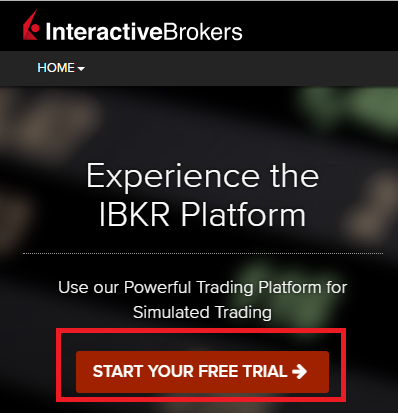
Press button "START YOUR FREE TRIAL" and follow the instructions on the web site. After you complete the registration form on Interactive Brokers web site, and when TWS installation is complete, please double click on its icon on desktop. 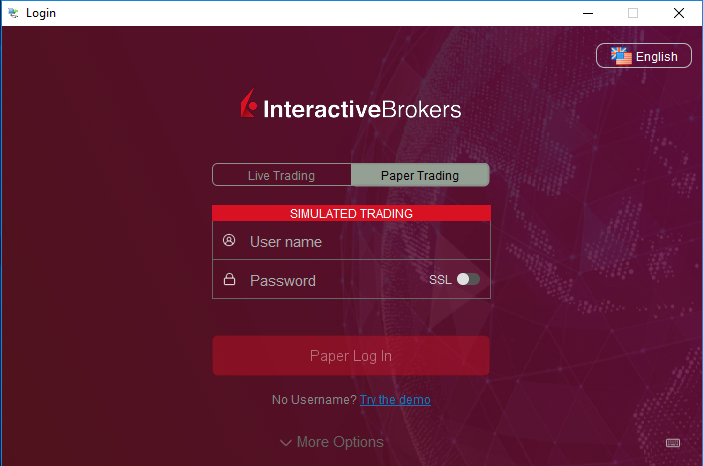
Finally, please press button "Paper Log In" to start the TWS: Step 2After registration for free DsTrader Lite Demo download you will receive automatically generated letter with download link and the application activation code (it looks like 02J-K0A-J8M-STO-NX5-786): 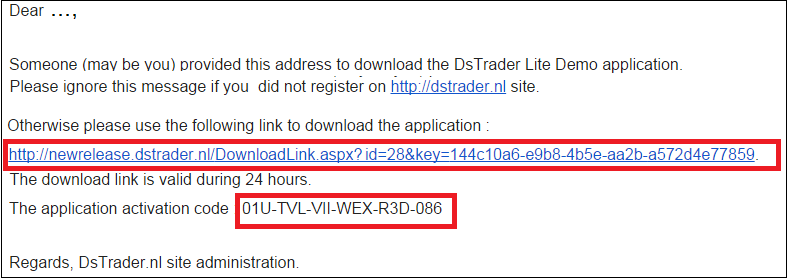
Step 3When you press on the download link, the web browser willl start the download of DsTraderLiteSetup.exe When downloading is complete, please from the menu select "Keep" and click on DsTraderLiteSetup.exe 
Step 4The automatic installation will begin. The installation is straightforward. Step 5Please start TWS (Trading Workstation) of Interactive Brokers. 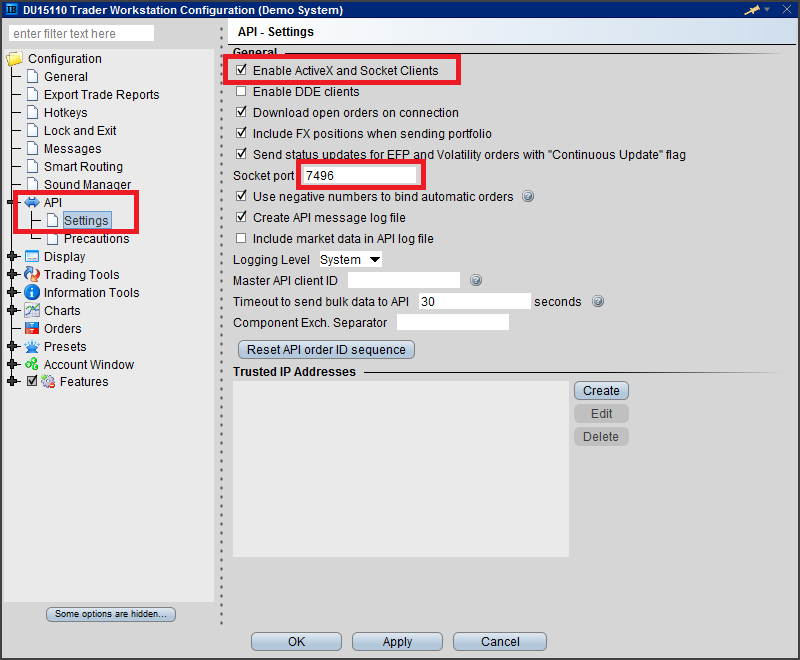
Start DsTrader Lite. When TWS asks a question Step 6At the very first startup it will ask for CCP (Confirmation Code of Payment). Please cut and paste here the application activation code from the letter. 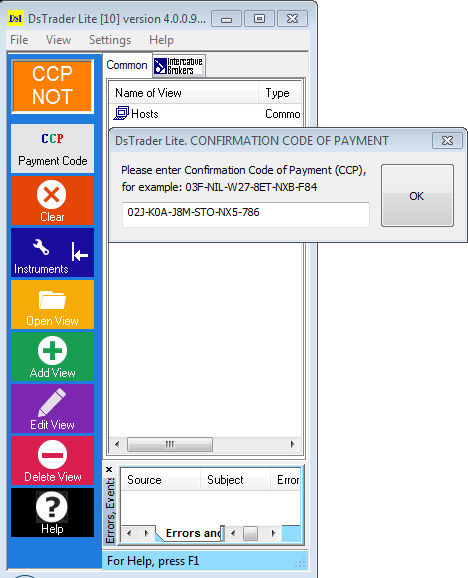
The Demo (trial) version of DsTrader Lite is valid during one month.
|
| © 2026 DSTRADER.NL | Terms of use |