.NET Framework 4.5 installation
If .NET Framework 4.5 is absent from your computer,
the DsTrader Lite Setup automatically detects this
and asks the question:
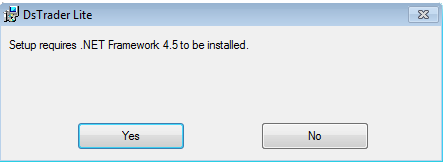
Please press button Yes.
The system will open Internet browser with Microsoft download page,
as shown in the picture below.
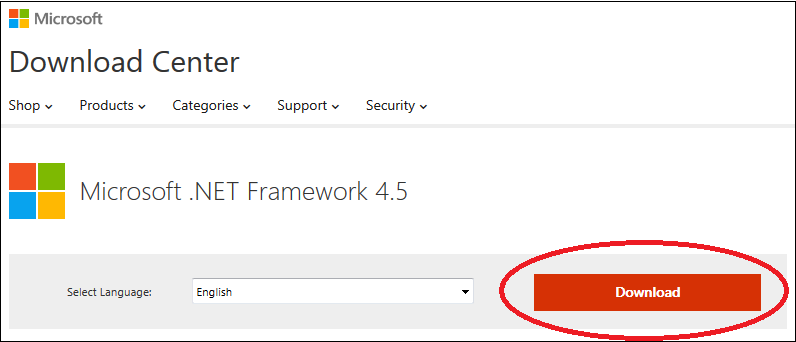
Please press button Download
The web site will open the next page. On it please press button
"No thanks and continue"
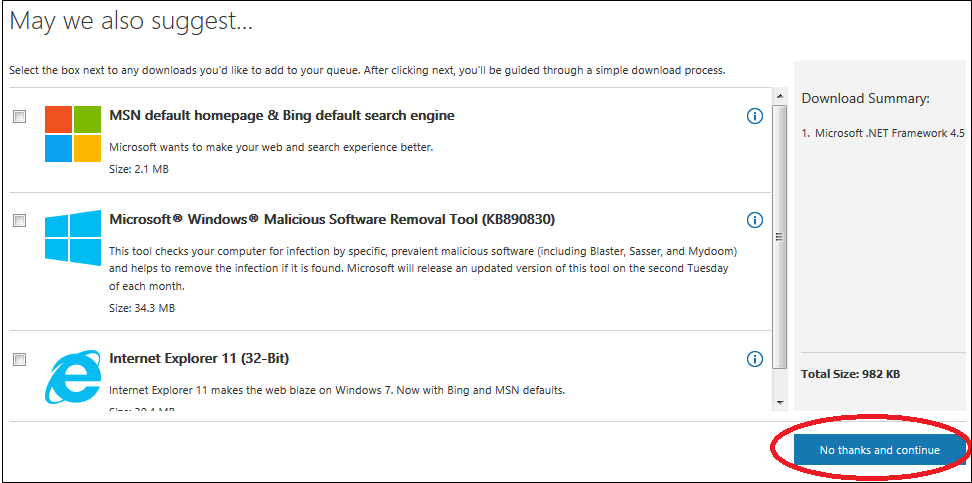
After the .NET Frameworks Setup is downloaded, please open
the folder Downloads, as shown in the picture, and double click
on dotNetFx45_Full_setup.exe.
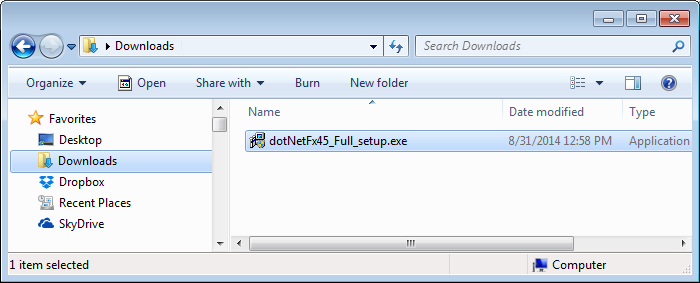
The progress of installation is dislpayed in the following picture:
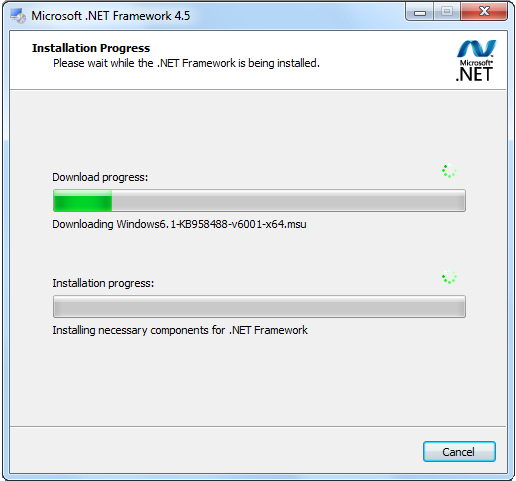
As soon as .NET Framework 4.5 is installed on your computer,
you can return to the installation of DsTrader Lite.


